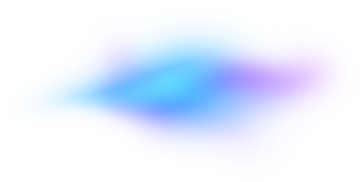Advertising pixel - what is it and what can it do for you?
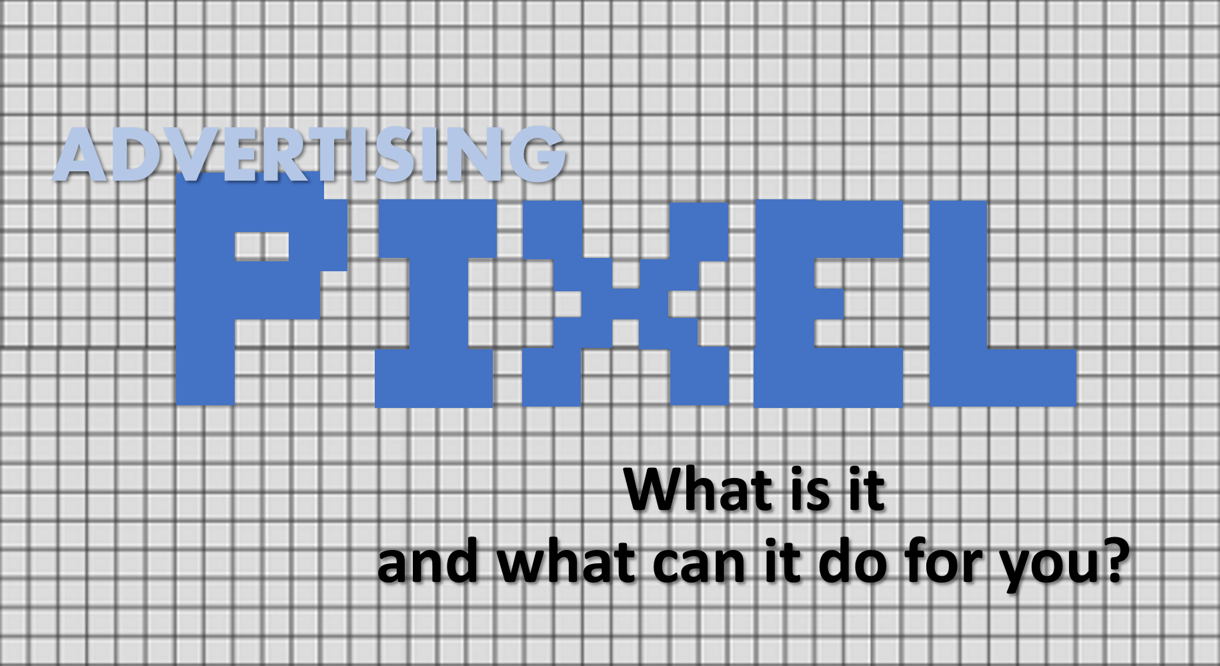
source: own elaboration
Nearly half of online marketing budgets are spent on advertising on Google and social media, but not everyone knows that when creating campaigns in these channels, marketers often rely on advertising pixels (including Meta Pixel (formerly Facebook Pixel) and Google Performance Max). Although rarely heard of, these types of pixels are widely used in online marketing, and more advanced variants use machine learning algorithms to identify those users most likely to achieve campaign goals (this could be a sign of commitment, a purchase or any other desired outcome). Unfortunately, a significant part of the data on which such smart advertising pixels are based (up to 40% according to CHEQ) comes from incorrect forms of traffic, which means that the algorithm learns to attract more fake users. And so, a tool that is designed to optimize spending and increase the effectiveness of campaigns may ultimately bring more losses than benefits. But let’s start by explaining what an advertising pixel is and how it works.
What is an ad pixel?
Advertising pixels (also known as tags or beacons) are short pieces of tracking code that can be placed on a website to track when a user interacts with the website’s content or ads. The most common are pixels in the form of a 1x1 image, typically used to track consumer behavior or conversions, and pixels containing JavaScript code when more detailed information about the user is to be collected.
How does pixel tracking work?
Ad pixels are placed deep within the HTML code of a given website, ad or email. When someone visits a given page, views a material or opens an email, the tracking pixel code will be processed and connected to the pixel server, which will count how many times the pixel has been downloaded to a specific, unique IP address and record each event.
What is the difference between an ad pixel and a cookie?
Although the tasks of pixels and cookies are similar (they track and record website activity and serve ads based on the data collected about the user), there are some significant differences between them. Tracking pixels are small enough to be hidden in the background, so they don’t usually become part of the user experience. Therefore, they don’t distract attention from the content published on a given website. They also allow cross-platform marketing to work seamlessly by tracking customers across multiple devices, which cookies cannot. Users can block or clear cookies in their browser at any time, and the data stored in them will be lost. Pixels, on the other hand, send information directly to the server, which means they cannot be easily disabled, blocked or cleared.
What types of pixels can we distinguish?
- Website pixels
- Conversion pixels
- Retargeting pixels
- Facebook/Meta Pixels
The website pixel can be used to track page views on landing pages such as a home page or product page. Basically, its task is to collect information about a given site and how users behave on it.
Conversion pixels are most often found in the code of the order confirmation page, newsletter signup, etc., so they fire after triggering a conversion (which can be a sale, engagement or any other result), and their task is to evaluate its effectiveness.
Very important from a marketing point of view are retargeting pixels, which track users who have visited the website but have not taken the desired activity, such as making a purchase. They make it possible to send them a reminder (or reminders) about a product, service or content that these users have shown interest in.
This is a specially prepared, unique code placed on a given website that allows you to link it to Facebook ads. By tracking users of a given page, the Meta (formerly Facebook) pixel reminds them in other places to visit the basket again and make a purchase. Thanks to it, you can accurately monitor Facebook ad conversions, build target and remarketing groups, etc.
What can the data from such pixels be used for?
Advertising pixels give you access to invaluable data. Collected information can help you better understand your website visitors, and thus notice its strengths and weaknesses. Thanks to them, you can regularly optimize your website and adapt the offer to your users. They allow you to monitor both the number of views of a specific content and individual conversions, as well as correctly set target groups for specific advertising content. Thanks to them, you know which sources generate most traffic, and you can even discover which time of day provides the best return on investment and which audience is most engaged. In terms of marketing, they allow you to improve almost all activities, and thus increase the effectiveness of the campaign, generate more conversions, and ultimately - sales. All this thanks to a tiny piece of code. Of course, assuming that the data provided by it are correct, and unfortunately this doesn’t have to be the case.
When planning the operation of advertising pixels, and they are usually launched before the start of the campaign, it is crucial to properly locate them on a given website and design their algorithms correctly. However, it is equally important that the material they examine is as representative as possible, and this can only be achieved by ensuring the best quality of traffic to the site.
Advertising pixels and personal data protection
Because pixels collect information about user without his knowledge, they can lead to data protection issues. So, remember to collect via them only the information that will actually be used and can be useful. In addition, it is crucial to give users the option to opt out of tracking if they wish so.