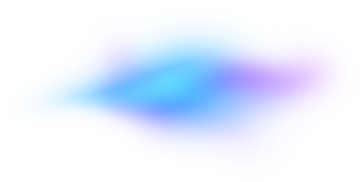Why Use AI Chatbots in Online Business

source: own elaboration
AI chatbots have become almost like "sales assistants" available 24/7, instantly responding to customer queries. This not only creates a positive customer experience (no need to wait long for help), but also significantly relieves the customer support team. Chatbots can handle thousands of inquiries simultaneously and use customer data (past purchases, viewed products) to personalize conversations and recommend products. Such automation translates into increased conversion – according to studies, 67% of organizations have reported a sales increase thanks to chatbots, and implementing live chat alone can boost conversion by up to around 12%. In addition, chatbots automate time-consuming tasks (e.g., generating complaint tickets or appointment reminders), helping companies reduce operational costs and allowing staff to focus on more complex issues.
Most Common Use Cases
• FAQ and knowledge base. Chatbots are perfect for quickly answering frequently asked questions ("Are there other colors available?", "How do I return a product?", etc.). FAQ-style solutions give customers instant answers without needing to contact a consultant. Automating simple queries allows the team to focus on more complex cases.
• Product advice and recommendations. A chatbot can serve as a virtual shopping assistant – it asks about customer preferences and suggests suitable products. Such a bot, trained on style or purchase history data, can provide personalized recommendations, increasing the likelihood of conversion. This supports customers during the decision process, improving their experience and encouraging purchases.
• Complaint handling and post-sales support. Chatbots receive initial complaint submissions or inquiries about return status in real-time. They work around the clock, solving customer issues even outside business hours. Such a chatbot forwards complex cases to the right departments and creates tickets in the system, streamlining the complaint process. The customer quickly gets updates on their case, and the company saves service team time.
• Bookings and appointment scheduling. In service industries (e.g., salons, medical facilities), a bot can automate the appointment calendar. It can suggest available slots, confirm bookings, and answer additional questions – about location, current promotions, opening hours, etc. A good booking bot "does more than schedule – it also answers customer questions" (e.g., about discounts or rescheduling rules), which increases the number of completed visits.
GPT (OpenAI)
GPT is an advanced language model (LLM) developed by OpenAI. Although originally designed as a natural conversation interface, it is now integrated into store systems as a chatbot "engine." GPT "answers frequently asked questions" and "recommends products" based on prior knowledge of the product range. Users appreciate it for its fast responses and natural dialogue – as many as 67% of people have already used a chatbot for customer service. However, it’s important to be aware of its limitations: the GPT model may generate inaccurate or outdated information (so-called hallucinations), so when implementing it, it’s advisable to use the company’s knowledge base (product descriptions, FAQ) and ensure an easy option to escalate the chat to a human agent in case of doubt.
Best Practices: How to Design an Effective Chatbot – and What to Avoid
• Clear goal and performance metrics. Before creating a bot, define its role (e.g., handling FAQs, sales, scheduling) and success indicators (e.g., reducing the number of customer service tickets). Deploying a chatbot without KPIs is a common mistake – without clear metrics, you can’t tell whether the bot is performing effectively.
• Simple, readable conversation. The chatbot’s language should be clear and aligned with the brand’s tone. Avoid complex phrases and overly complicated selection menus. Sources emphasize that customers quickly “get discouraged if the experience is confusing.” That’s why it's worth testing dialogues and simplifying conversation paths. Another good practice is to properly integrate the chatbot into company processes – e.g., connecting it with the CRM system or knowledge base to ensure access to up-to-date information.
• Gradual deployment (start small). It’s better to launch a simple version of the bot first (e.g., supporting one location or a limited set of questions) than to try building everything at once. According to experts, a bot that handles 5–10 key questions in a single area is more valuable and feasible than a multifunctional solution developed all at once. Gradually expanding its capabilities allows for continuous learning and helps avoid costly revisions.
• Include an option to escalate to a human. The chatbot should have a clear "escape" path – if it can’t handle a query or the customer clearly needs human help, it should easily hand off the conversation to a live agent. Without this option, the chatbot may frustrate users and lower service quality.
• Ongoing improvement after launch. Finishing the bot’s development is not the end of the project. Many make the mistake of thinking “everything’s ready – project done,” but real success requires monitoring and iterative improvements. Analyze statistics (e.g., how many conversations the bot resolved, which questions cause problems) and regularly update the knowledge base. User feedback is also crucial – their suggestions help improve dialogues.
Tips for Small Businesses and Shops: How to Start and What You Can Gain
For a small online store or startup, it’s best to start with simple solutions. Many platforms offer free templates and intuitive drag-and-drop bot builders. This allows even a basic chatbot to handle simple tasks: product search, order tracking, or answering FAQs. Such implementation can be done quickly and cheaply, with minimal technical requirements. Smaller businesses typically need just such an “easy bot” that doesn’t require a programming investment right away.
The benefits are noticeable even on a small scale. A chatbot speeds up customer service and boosts satisfaction – nearly one in four customers expects 24/7 chat availability on a store’s website. For store owners, a chatbot is a way to achieve higher conversion rates with low effort – over half of businesses observe a significant return on investment (ROI) from chatbots in a short time. In practice, this means extra profit “for free”: the chatbot might persuade a customer to complete a purchase or suggest a complementary product that would otherwise go unnoticed.
To sum up: even a small shop can get started with a chatbot quickly: first, identify the key needs (such as most frequent customer questions), then deploy a ready-made system (e.g., a no-code builder or plugin), and monitor the results. Extended availability, automation of repetitive tasks, and a better customer experience are benefits that lead to increased sales and customer loyalty. With a simple start, a chatbot can soon become a key asset for your business.