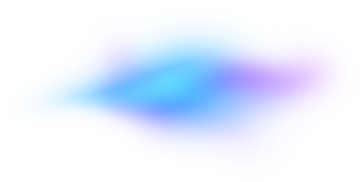How to Increase Sales and Conversion with AI Chat in E-Commerce

source: own elaboration
In the fast-paced world of e-commerce, competition grows by the day, and customer expectations continue to rise. Can implementing an AI-powered chat help boost sales and conversions? The answer is yes – in many ways. This article, aimed at online store owners and marketers, explores the benefits of using AI chat, real-world examples, best practices, and common mistakes to avoid. Finally, we’ll look at how such solutions can be implemented in practice, with a brief mention of the eSprzedawca AI tool.
Benefits of AI Chat in Online Stores
Increased Conversions and Sales: AI-powered chatbots can act as virtual sales assistants available 24/7. Through instant responses and contextual product recommendations, they help convince customers to complete their purchases. Studies show that companies using AI chatbots achieve sales conversions up to three times higher than those relying on traditional forms. In some industries, chatbot-assisted conversion rates reach as high as 70%. Chatbots can also recover abandoned carts by proactively encouraging customers to finalize transactions and offering personalized coupons or promotions.
Reduced Customer Service Costs: Automation translates into real savings. Chatbots can handle up to 79% of routine queries, allowing support teams to focus on more complex issues. According to IBM and Invesp, chatbot adoption can lead to a 30% reduction in customer service costs. This means lower expenses for round-the-clock staffing and faster resolution of common questions (e.g., order status or return policy). Chatbots work 24/7, responding instantly and effectively, which shortens reaction time and improves customer satisfaction.
Enhanced Customer Experience: Customers value speed and convenience. 64% of consumers cite 24/7 availability as the biggest advantage of chatbots, and 69% are satisfied with their most recent chatbot interaction. Thanks to AI, chat can “speak” the customer’s language, recognize intent, and adapt its tone to the brand’s style. Personalization is key – the chatbot analyzes purchase history, browsing behavior, and price preferences to deliver relevant recommendations, just like a personal shopping assistant. In practice, this leads to greater satisfaction and loyalty – happy customers are more likely to buy again.
Higher Engagement and Longer On-Site Time: An interactive AI chat can ask questions, suggest product quizzes, or run short surveys, engaging the customer in conversation. This not only provides valuable marketing data but also increases the time users spend on the site. Research shows that customers appreciate how easy and friendly chatbot interactions are – 40% of consumers say it doesn’t matter whether they talk to a human or a bot, as long as the issue gets resolved. A well-designed chatbot can even build a hint of emotional connection, which raises purchase likelihood.
Examples of AI Chat Applications in E-Commerce
Instant Answers to FAQs and Order Status: Instead of browsing for information on delivery or returns, customers can ask the chatbot and get an immediate answer. 71% of consumers prefer using a chatbot to check order status rather than waiting for a consultant. This eases hotline workloads and speeds up service. For instance, a chatbot can instantly answer questions about store hours, product availability, or delivery times.
Personalized Product Recommendations: By analyzing user behavior (viewed items, previous purchases, cart contents), a chatbot can suggest products tailored to individual needs. If someone is browsing running shoes, the bot can ask about running style and recommend matching models, adding accessories like compression socks or water bottles. It’s like having an in-store salesperson – only virtual, scalable, and simultaneous for many customers. Such personalization raises both purchase likelihood and cart value.
Order Processing and Payments via Chat: Modern chatbots integrate with e-commerce systems, allowing purchases directly within chat. A customer can ask to add a product to the cart, receive a payment link, or even complete the purchase without leaving the chat window. This shortens the buying journey and removes unnecessary steps that often cause drop-offs. For example, a chatbot can guide users through size and color selection, then redirect to quick payment, improving conversion rates.
Post-Purchase Support and Loyalty: A chatbot’s role doesn’t end after checkout. It can follow up with customers, asking about satisfaction, sending delivery status notifications (reducing “Where’s my package?” inquiries), or offering help with returns. It can also invite users to join a newsletter or loyalty program. Such interactions strengthen the customer experience and reinforce the brand’s image as open and responsive.
Real-Time Marketing Campaigns and Promotions: Chatbots can act as a marketing channel, proactively informing visitors about ongoing deals (“🎉 Free shipping today on orders over $25! Would you like to take advantage?”). They can also address abandoned carts by offering a unique, time-limited discount (e.g., 5% off within 24 hours). Industry data shows that proactive push notifications and chatbot messages can greatly improve campaign results – Messenger open rates often exceed 90%, and conversion rates from such personalized messages can reach double digits. The key is subtlety and avoiding message overload.
Best Practices for Implementing AI Chat
1. Align the Chatbot’s Personality with the Brand: A chatbot shouldn’t feel like a cold automation tool. It should have a personality consistent with the brand’s tone – whether friendly and casual or formal and professional. Give your chatbot a name (e.g., “Anna – Virtual Advisor”) and maintain a consistent voice. Customers respond better to bots that feel human, approachable, and helpful.
2. Clearly Communicate Limitations: Even the smartest AI chatbot has limits. Always be transparent that users are talking to a bot and specify what it can do. If the bot doesn’t understand a question or the issue is complex, it should apologize and offer to connect the user with a human agent. A lack of such an option is a common mistake – users must have an easy way to “escape” to a live consultant when needed. Good practice includes providing a “Connect with an agent” command or automatically detecting frustration and offering human assistance.
3. Testing and Continuous Learning: Before full deployment, test your chatbot in multiple scenarios. Check whether it understands unusual questions and slang, and whether it properly transfers the conversation to human support when needed. After launch, monitor interactions and use data analytics to improve performance. Identify where users tend to drop off or express dissatisfaction — this may indicate missing answers or modules that need refinement. Analytics enables iterative optimization, improving chatbot quality and effectiveness over time.
4. Avoid Overly Complex Decision Trees: While it may be tempting to program the bot to handle everything, avoid excessively detailed, rigid scenarios. If users must navigate a maze of options, they’ll quickly lose patience. Maintain balance between quick-reply buttons and the freedom to type custom messages. A well-designed chatbot guides the conversation step by step but also listens and adapts dynamically to user input. Flexibility is key to creating a positive experience.
5. Integration and Data Consistency: A chatbot isn’t an isolated tool. Integrate it with your CRM, product database, and order management system so it can access real-time stock levels, customer data (e.g., order status via ID), and store new information in the user’s profile. This ensures conversations are personalized and continuous (for instance, if a customer returns after an hour, the bot “remembers” the context). A solid technical foundation, though invisible to the user, ensures smooth interactions and prevents data inconsistencies. As many experts note, an AI chatbot must stay synced with internal company data—otherwise, it risks providing inaccurate answers and losing user trust.
Common Mistakes When Implementing Chatbots (and How to Avoid Them)
Lack of a Clear Goal: Some companies implement chatbots simply because it’s trendy, without defining what problems the bot is meant to solve. The result is a scattered, inefficient assistant that disappoints both users and business owners. Avoid this by setting clear priorities — whether it’s post-sales support, lead generation, conversion optimization, or all of the above. Design conversations around these goals and expand capabilities gradually.
Ignoring the User Experience: A chatbot that greets users with a wall of text, ignores questions, or gives stiff, scripted answers is more frustrating than helpful. A common mistake is forcing users to follow one rigid dialogue path and failing to react to unexpected input. The solution? Train the bot on multiple question variants, apply NLP (Natural Language Processing) to recognize intent, and include small-talk elements to make interactions more natural. Remember, politeness matters — simple phrases like “Thanks for your patience, I’m checking that now…” can make the bot seem genuinely helpful.
No Option to Contact a Human Agent: As mentioned earlier, not offering an easy way to connect with a live consultant is a serious flaw. No chatbot can fully replace a human (at least not yet), and users need reassurance that complex issues will get personal attention. Ensure your chatbot recognizes phrases like “talk to an agent,” “I don’t understand,” or “problem,” as well as emotional cues (e.g., user frustration) and automatically escalates the case to a human agent. A hybrid approach (bot + human) remains the best practice.
Neglecting Updates and Learning: E-commerce evolves rapidly — new products, promotions, and policies appear constantly. If you configure a bot once and forget about it, it will soon start giving outdated answers. For instance, a customer might ask about product availability, but the bot relies on month-old data. Avoid this by scheduling regular knowledge base reviews and updates. New user questions are clues to what needs to be added. Even AI-supported chatbots that learn from conversations require supervision — check logs regularly and correct inaccuracies.
Trying to Do Everything at Once: Some businesses expect their chatbot to handle every possible scenario from day one — from technical support and sales to marketing and gamification. Overloading the bot with features often leads to confusion and user frustration. The best approach is gradual rollout — start with essentials (like FAQs, order tracking, or simple recommendations), then expand based on observed needs. This gives your team time to refine the tool without pressure.
Summary and Practical Implementation
An AI chat on your e-commerce site can become your silent ally in boosting sales and conversions. The benefits are multidimensional: higher conversion rates and cart values, lower customer service costs, better shopping experiences, and stronger loyalty. However, success depends on thoughtful implementation — clear goals, user-centric design, continuous improvement, and avoiding common pitfalls.
Several solutions on the market already simplify applying these best practices. One example is eSprzedawca AI – an intelligent assistant for e-commerce that automates customer service and increases sales (available via TrafficWatchdog). Implementing such a tool turns theory into measurable results, providing top-level customer support while reducing team workload.
Is it worth investing in AI chat? If your goal is to increase conversions, reduce costs, and improve customer satisfaction — the answer is yes. Just remember that even the best technology can’t replace strategic thinking. Use AI chat wisely, and it will become one of the most valuable tools in your online store.
Sources: • Industry reports and chatbot statistics from Dashly, Invesp, IBM • Expert articles on e-commerce and AI, including Polcode and Botpress • Case studies on chatbot use in e-commerce by edrone and JungleScout