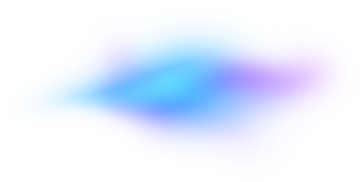How and where to report that someone is click spamming your Google Ads?

source: own elaboration
“You won't be charged for invalid clicks and impressions because they have little or no value.” This information can be found in Google Ads Help articles in the text About invalid traffic. However, this does not happen automatically. What should you do to make sure that Google won’t charge you for the invalid clicks? You will learn this from the following text.
How to check which Google clicks have been interpreted as invalid?
Although Google claims its system is constantly investigating all interactions with the ad and analyzing the whole range of factors trying to detect invalid clicks before they are counted, in practice a significant part (and even majority) of your clicks may be incorrect. If Google recognizes such unfair clicks in those for which you have already paid, you will receive a refund. To check how many and which invalid clicks were detected by Google after payment, log in to your Google advertising account, click the tool icon in the upper right corner of the page ant then, find the "Payments" in the "Configuration" section.
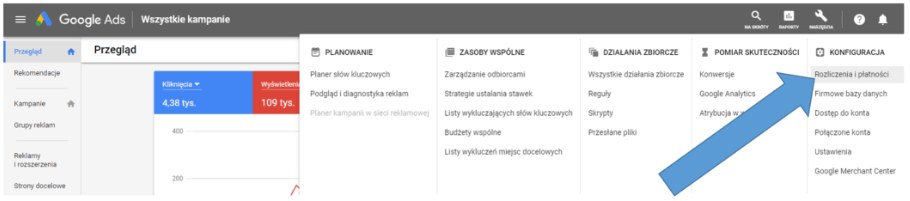
The amounts refunded by Google in the last 2 months for fraudulent clicks detected after payment will be marked as "Invalid Activities" and should be credited to your account. But what if Google won’t detect all invalid clicks?
Did you notice that someone is click spamming your ads and Google has not detected it? - What should you do next?
If the wrong clicks somehow outsmart Google's security system and were not found by it later, you can - or even should - take matters into your own hands. You can apply to Google Support with a request to start an invalid traffic investigation. According to Google, "Because of the large number of data points we look at, an investigation into your account may take several business days to complete.", in practice, however, it may take up to several weeks. The minimum amouth of information you need to provide to Google specialists are:
- Customer ID - you must provide the account identifier where you suspect Google Ads are being click spammed.
- Your contact email address - verify that you can receive messages from google.com.
- Date range of the invalid activity - Google will not analyze clicks older than 60 days prior to the date of requesting an invalid traffic investigation.
- Campaign name, ad group name, and/or the keywordaffected by the invalid activity.
- Domain name of the publisher site. - if you suspect that the click spamming was performed from a specific source.
- A description of why you suspect that clicks are invalid.
Additionally, share with Google support specialists other data that may indicate that your ads are click spammed (if you have any), for example:
- suspicious IP addresses and IP subnets addresses.
- the value of the GCLID parameter, GCLID is the code added to the ad address after clicking by the user. The parameter automatically includes data about the campaign, ad group, keyword, and ad from which the click was made.
- all information about the URL of the referring page from which suspicious clicks are generated.
Of course, you can also include specialized reports and documents - if you have them.
The last step is to provide all this information to the Google Help Center. To send such a notification, please complete the Click Quality Step-by-step form here - https://support.google.com/google-ads/contact/click_quality.
Although Google declares full support and help for all its users, in practice, even submitting an application to start an invalid traffic investigation is not easy at all. Especially if we take into account smaller entrepreneurs who do not have the time (or knowledge) to search for individual data in the Google Ads panel. Remember that if you do not provide Google with relevant data, the analysis may not be complete - and funds spent on invalid traffic will not be refunded. Currently we have services, such as TrafficWatchdog, which specialize in protection against click spamming and other online frauds. Among the many services that they provide, you'll also find preparation and sending relevant quality click documents to Google Support Team.