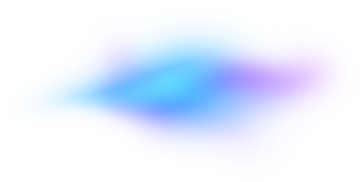Reduce the marketing costs of your e-store by monitoring your clicks!

source: own elaboration
Up to 15% of clicks from various paid marketing channels are invalid. This means that owners who want to promote their businesses on the Internet may waste up to 15% of their marketing spent - and they certainly can be spent better! But how can you check which channels are delivering this unwanted traffic? Start using the TrafficWatchdog application, now available also on Shoper.pl!
What is an invalid click and what is called Click Fraud?
An incorrect click is an entry into an advertisement or a sponsored link that takes place without the actual intention of reaching a given page, and therefore isn't the result of interest in a given offer. They can be divided into accidental and intentional. In the first case, we are dealing with a mistake by the user who make the click by mistake, while in the second case, it is a deliberate action of a fraudster or a program created by him. If a false click was generated intentionally, we are dealing with Click Fraud, because regardless of whether it occurred for personal reasons (former employee, competition and other people who want to harm the company) or financial reasons (publishers wanting to extort commission from the advertiser for incorrect clicks) the advertiser was cheated (he paid for a click that shouldn't have been charged because it had no chance of resulting in a sale).
Why is it worth to monitor paid advertising traffic?
In the case of most paid marketing channels used to promote online stores, the commission is calculated in the Pay Per Click system, i.e. for each click on the advertisement. Usually, a maximum daily budget is set, after which the ad is no longer visible to new Internet users (for example, if the daily budget was PLN 100 and the price per click was PLN 2, after generating 50 clicks, the campaign will be suspended and further display of the ad blocked). If the fraudster uses the entire daily budget, the marketing message will no longer reach new recipients and the e-shop won't acquire new customers, but at the same time its owner will be forced to pay the maximum set daily fee, even though this will have no impact on increasing the company's revenue. The loss is therefore double - both financial (the wasted marketing budget) and as a loss of potential customers. By monitoring and blocking invalid clicks, you can not only save money, but also acquire new customers for your products and/or services.
Who should use solutions that check clicks from external sources?
Of course, they will be extremely useful for all businesses using paid advertising in the Pay Per Click (PPC) system, but their importance will be even greater in the case of:
- owners of online stores whose turnover is largely dependent on online visibility,
- companies whose daily marketing budgets are more susceptible to run out (small or medium daily budgets, high cost of a single click, etc.),
- enterprises using the services of marketing agencies and affiliate networks - to monitor the quality of traffic they generate,
- e-stores promoting themselves via price comparison websites and programmatic platforms.
What is TrafficWatchdog?
TrafficWatchdog is an application that protects online ads against malicious clicks and invalid entries generated by BOTs or random users. The system monitors all CLICK type traffic from various paid channels, collects and analyzes the parameters of each click (impersonal data), evaluates it, and then tracks unwanted clicks, thanks to which the marketing budget isn't unnecessarily wasted (control of external publishers in terms of billing for invalid clicks), and the advertiser knows the quality of the clicks he pays for.
Additionally, the Google Ads Scanner and Facebook Ads Scanner systems allow you to automatically block the Client's Google Ads and Facebook Ads ads from being clicked by the same users (or malware) and automatically exclude invalid clicks. This is possible thanks to the implementation of appropriately tailored tracking codes on the website, which collect information about clicks and analyze them in terms of user behavior, repeatability and many other parameters.
Special offer for Shoper customers!
Thanks to the cooperation of experts from TrafficWatchdog and Shoper, a package of services was created especially for online stores. Its functionalities are tailored to the needs of entrepreneurs using Shoper (monitoring not only paid marketing channels such as Google Ads, Facebook Ads, Microsoft Ads, etc., but also traffic flowing from price comparison websites (Ceneo, Skąpiec, Nokaut, Okazje.info, etc.) and other publishers (websites with discount codes, reviews, dedicated to specific topics, etc.).
How does it work?
- The customer purchases the TrafficWatchdog application via the App Store on Shoper.pl.
- After registration, a team of experts from TrafficWatchdog prepares codes dedicated to a given website, which are then made available on the customer's account.
- If the client uses Google Ads or Facebook Ads, rules are also configured to block unwanted clicks, and in the case of traffic coming from price comparison websites or programmatic platforms, specialists from TrafficWatchdog also inform the account managers from a given source about monitoring traffic on the client's website and verifying whether client is paying for clicks identified as invalid.
- The client adds the codes on his website.
- Information about each click is transferred to the TrafficWatchdog system and then analyzed for correctness.
- If an invalid click is detected in Google Ads and Facebook Ads campaigns, the source from which it comes will be automatically blocked in real time, which means that subsequent invalid clicks won't be counted in campaigns and marketing budgets won't be exhausted. Details of blocking are agreed individually with each client.
- In the case of price comparison websites and programmatic platforms, TrafficWatchdog specialists prepare and send traffic quality reports on behalf of the client.
- Every week, the Customer receives a report to his/her e-mail address regarding all clicks obtained from external sources.