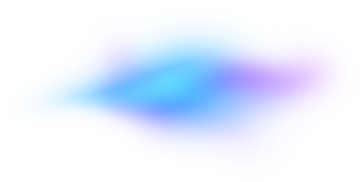Click Scanner by TrafficWatchdog – Shoper integration protecting your store from click fraud

source: own elaboration
Click fraud (also known as ad clicking) is the deliberate generation of fake clicks on paid online advertisements. The purpose is to extort payments from the advertiser or drain their ad budget—often carried out by dishonest competitors, web bots, or so-called “clickers” with no intention of making a purchase.
In the PPC (pay-per-click) advertising model, every interaction with an ad costs money. When a large portion of clicks come from bots or people not genuinely interested in the offer, an online store loses money without gaining any benefit. Such fraud also distorts marketing analytics, lowering return on investment (ROI) and worsening conversion rates, since the budget is wasted on traffic that doesn’t generate sales.
This is by no means a marginal issue—click fraud has become a multibillion-dollar global problem. Estimates suggest that as much as 10–20% of all online ad clicks are fraudulent activity, translating into billions of dollars in annual losses. According to a 2023 Juniper Research report, fake clicks caused losses amounting to around $84 billion worldwide. For online stores, the problem can be even more severe—TrafficWatchdog reports that artificial bot clicks and ad clicking can consume up to one-third of an e-shop’s advertising expenses. Moreover, over 50% of all internet traffic is generated by bots (not real users), illustrating the scale of the threat. Altogether, this results in tangible financial losses and reduced e-commerce efficiency if appropriate protective measures aren’t taken.
Why should online store owners care? Every dollar (or złoty) spent on a fake click is one less dollar that could reach a real customer. A high percentage of fraudulent clicks makes campaigns less effective and increases customer acquisition costs. It also makes ad optimization difficult when results are skewed by invalid traffic. As a result, a store may experience lower sales despite rising marketing expenses. That’s why preventing click fraud has become essential—protecting your advertising budget from fraudulent clicks is now a necessity for online stores that want to maintain campaign profitability.
Click Scanner – How TrafficWatchdog’s tool eliminates fake clicks
Click Scanner by TrafficWatchdog is an advanced tool specifically designed to protect advertisers from fraudulent clicks. Simply put, it ensures you don’t pay for traffic generated by bots, competitors, or “clickers.” It continuously monitors and analyzes the quality of every click that leads to your store from paid ads.
Click Scanner inspects all paid clicks—regardless of their source. This means that whether you run campaigns in Google Ads, Facebook Ads, price comparison engines, affiliate networks, email campaigns, or programmatic ads—each click from these sources is verified. The system determines whether a given impression or click came from a genuine, interested user or from an automated or malicious source. Thanks to this, your e-store doesn’t pay for fake bot clicks, and your ad budget is protected from waste.
How does Click Scanner detect fraudulent clicks? It uses advanced algorithms and mechanisms such as behavioral analysis and virtual device fingerprinting to identify repeated fraud attempts. Here are some examples of suspicious clicks detected by the system:
Uninterested clickers – people who habitually click on ads without any purchase intent (e.g., out of curiosity or boredom). Click Scanner analyzes user behavior on the site (very short visits, no interactions) and recognizes clicks that are unlikely to convert. Such worthless clicks are detected and blocked.
Competitor clicks – unfortunately, dishonest competitors sometimes deliberately click on your ads to drain your budget. Click Scanner can detect patterns indicative of malicious competitive activity (e.g., repeated visits from specific sources or IPs) and block them.
Bots and automated scripts – various scripts, botnets, or click farms can generate hundreds of clicks that appear to come from real users. Studies show that up to 40% of online traffic is generated by bots and virtual machines. Click Scanner detects such artificial clicks, marks them as fraudulent, and prevents them from inflating campaign costs.
Mass clicks from the same devices – more sophisticated fraud involves mass ad clicking from the same device while disguising identity (e.g., by changing IP addresses or clearing cookies). Using virtual device fingerprinting, Click Scanner recognizes when the same clicker or bot operates under a different guise and blocks such activity.
Clicks from unusual locations – if your campaign suddenly receives a surge of clicks from exotic countries outside your target market, it’s likely a sign of fraud. Click Scanner monitors the geolocation of clicks and identifies those originating from suspicious regions that may indicate ad fraud.
Crucially, Click Scanner not only identifies fake clicks but also immediately neutralizes their impact on your campaigns. The system integrates with your advertising accounts—such as Google Ads and Facebook Ads—and automatically blocks suspicious IP addresses or devices from seeing your ads again. In other words, once Click Scanner detects a fraudulent user or device, it adds them to the exclusion list in Google Ads or Facebook Ads. This ensures you no longer pay for further clicks from those sources.
All blocking actions happen automatically in the background. As the store owner, you gain access to the Click Scanner dashboard, where you can continuously monitor traffic quality—viewing statistics on detected fraud, click sources, and more. You have full insight into the quality of the clicks you’re paying for. The system also provides valuable analytical data, giving you control over your ad traffic and enabling smarter marketing decisions.
In summary, Click Scanner acts as a guardian of your advertising traffic. It identifies and blocks worthless ad clicks from bots, clickers, and competitors—protecting your budget. As a result, more of your ads reach genuine customers, boosting conversions and sales. Instead of paying for empty clicks, you invest your funds where real purchases can happen—and that’s the essence of effective marketing.
Benefits of Implementing Click Scanner – Why It’s Worth Protecting Your Budget
Introducing Click Scanner into your online store brings a range of tangible benefits. Below are the most important ones:
Advertising budget savings – The most obvious benefit is cutting unnecessary expenses. After implementing Click Scanner, you stop paying for fake clicks generated by bots or competitors. Every dollar (or złoty) saved this way can be redirected toward reaching real customers. In practice, many advertisers notice a clear drop in campaign costs within the first month of using the service. You don’t need to increase your budget to get better results—just stop wasting money on worthless traffic.
Better campaign results and higher conversion rates – Eliminating artificial traffic means your marketing statistics finally reflect reality, without the “noise” from bots. Metrics like CTR, CPC, conversion rate, and ROAS improve because clicks mostly come from genuinely interested users. Many stores have seen conversion rates rise after filtering out fraudulent clicks. Simply put—campaigns are more effective when they reach real audiences instead of click generators. ** Greater control over traffic and data transparency** – With Click Scanner, you gain full control over who’s clicking your ads. In the dashboard, you can track traffic quality in real time, view the number of blocked clicks, sources of threats, and more. This transparency helps you better understand which marketing channels perform well and which deliver spam. You also gain better control over ad targeting, as you can identify which audience segments (e.g., specific locations or devices) cause problems. This valuable insight helps you optimize your advertising strategy.
Protection against lost sales – An indirect but significant benefit is preventing lost sales opportunities due to an exhausted ad budget. If bots or competitors click through your daily ad spend limit, your ads stop displaying to real customers. By blocking fraudsters, you ensure your ads remain visible to genuine users, maintaining a steady flow of traffic and orders.
Easy integration and minimal workload – Implementing Click Scanner is simple and requires no technical expertise. The service is designed to work with any e-commerce platform, including native integration with Shoper. The process comes down to adding a short code (or installing the app, as shown below) and registering in the dashboard. The TrafficWatchdog team handles the technical setup and provides IT support if needed, so you can focus on running your business while experts ensure your protection against click fraud works properly.
Free trial and zero risk – Another advantage is the ability to test Click Scanner for free for 14 days. You can try it in your store without any fees, observing how much you save and how your campaign statistics change. After the trial period, you decide whether to continue. Importantly, TrafficWatchdog doesn’t require a long-term contract—you pay month to month and can cancel anytime if you no longer need the service. This fair approach minimizes risk and lets you test effectiveness with no obligations.
As you can see, implementing Click Scanner translates into real savings and improved marketing efficiency. In the competitive e-commerce landscape, where margins are tight, such optimization can make a real difference. Instead of increasing ad spend, it’s worth first ensuring your current budget isn’t leaking due to fraudulent clicks. Click Scanner provides that control and protection—ultimately improving your store’s profitability and sales results.
Integration Process with the Shoper Platform – How to Install and Configure Click Scanner
Now that we know the benefits and functionality of Click Scanner, let’s look at how to implement it in your Shoper-based online store. Fortunately, integration is very simple thanks to the official Click Scanner app available in the Shoper panel. Below is a step-by-step guide to installation and setup:
Install the app from the Shoper Marketplace Log in to your store’s Shoper Admin Panel. Go to Add-ons and integrations → Applications. In the search bar, type “Click Scanner” – the official TrafficWatchdog app should appear. Click “Free 14-day trial” to add the app to your store. Shoper enables automatic installation, so you don’t need to manually upload files or edit your store’s code.
Accept and install After selecting the trial option, the system will ask you to accept the service’s terms and conditions. Review and accept them, then confirm installation by clicking “Install”. Shoper will now install the Click Scanner app in your store.
Activate and configure the app Once installation is complete, go to My Applications (also under Add-ons and integrations). Find Click Scanner in the list of installed apps—it should appear as an active service. Click the settings icon or “Configure” button. You’ll be redirected to the Click Scanner configuration screen.
Register in the Click Scanner dashboard To use the service fully, you’ll need an account in the TrafficWatchdog dashboard (if you don’t already have one). During setup, the app will prompt you to register or log in. Register a new account (for example, by clicking the Free Trial link) and provide the required information. This registration links your store to the Click Scanner system and allows you to view reports and results online.
Add the tracking code (if required) Depending on the current implementation, the Shoper app may automatically insert the necessary Click Scanner tracking code into your store. If the instructions suggest adding the script manually, simply copy the generated code from the TrafficWatchdog dashboard and paste it into your store’s source (e.g., in the
section or through Shoper’s additional code module). This enables Click Scanner to monitor your store’s traffic in real time. (It’s worth checking the latest documentation—Shoper is continually simplifying integration, so this process may already be fully automatic.)Start monitoring
After completing these steps, Click Scanner will be activated for your store. From this point on, every click on your paid ads will be verified for fraud. Invalid clicks will be automatically blocked, and you’ll be able to track statistics in your TrafficWatchdog dashboard. Give the app some time to collect data—after several days or weeks, you’ll start seeing reports showing how many clicks were flagged as suspicious and blocked.
The entire integration process with Shoper can be completed within just a few minutes—without any developer support. If you encounter any difficulties, TrafficWatchdog offers technical assistance – you can contact them, and a dedicated account manager will help you finalize the integration from the technical side. A detailed official installation and user guide for Click Scanner is also available on the Shoper Help page and in the materials provided by TrafficWatchdog.
After integration, it’s worth logging into the Click Scanner dashboard regularly to analyze the data. You can adjust the settings (e.g. the click filtering sensitivity level) according to your business needs. However, even without any additional configuration, Click Scanner runs quietly in the background, automatically protecting your advertising budget 24/7. Thanks to the Shoper integration, you don’t need to constantly monitor it – once activated, the app keeps your campaigns safe every day.
Real-world effectiveness – example results (case study)
Does this protection really work? Examples of stores using Click Scanner show very tangible results. Many TrafficWatchdog clients share their positive experiences, emphasizing both cost savings and improved traffic quality.
For instance, the furniture store Edinos.pl saved a significant portion of its ad budget thanks to implementing Click Scanner—without any extra work on their part. As a company representative said, “You can immediately see the results [of Click Scanner’s operation] directly on the advertising service invoices, with no drop in conversions or ROAS.” This means that after filtering out fake clicks, ad costs genuinely decreased while the number of orders remained stable (or even increased due to better ad targeting). For Edinos, this translated into improved campaign profitability – less spending with the same sales volume equals a better return on investment.
Another example is the official store Mitsubishi.pl, where Click Scanner also quickly proved to be a valuable investment. “Thanks to Click Scanner, we effectively tightened the traffic from our campaigns and improved click quality. We managed to detect several highly suspicious traffic sources. The investment pays off, and it’s worth testing.” – said the store owner. This testimonial shows that the tool not only blocks existing fraud but also helps identify new fraud patterns that the store might not have been aware of before. As a result, the company gained confidence that its campaigns are reaching the right audience and that every advertising dollar has a chance to generate revenue.
Similarly positive feedback comes from other users, including those in the cosmetics (Neonail.pl) and home furnishings (Twojemeble.pl) sectors. They emphasize that Click Scanner reduces fraudulent traffic to a minimum while simultaneously enabling campaign optimization. In practice, many companies observe that after implementation, a dozen or so percent of their Google Ads or Facebook budget stops being wasted—these funds are either saved or redirected to more effective clicks. Importantly, there’s no negative impact on traffic or sales; on the contrary, ROAS often improves because unnecessary costs that didn’t generate sales are eliminated.
Of course, results may vary depending on the campaign’s scale and the extent of the click fraud problem in a given store. Some stores operating in highly competitive industries or ad networks (e.g. Google Shopping campaigns, display networks) may experience more click fraud attempts—making the financial benefits of Click Scanner implementation even more significant. Others, targeting a narrower audience, might see only a few percent savings. However, in every case, traffic filtering provides an additional layer of security that can only have a positive effect on campaign performance.
It’s worth analyzing your own statistics before and after implementation. Thanks to the 14-day trial, you can easily check how many suspicious clicks appear in your campaigns and how much budget would have been potentially lost on them. Often, within just two weeks, the numbers can be surprising—it turns out that click fraud is a real issue in almost every campaign; we just lacked the tools to see it before. Case studies clearly show that investing in an anti-fraud solution like Click Scanner can quickly pay off, with further benefits that strengthen your store’s competitive edge in the long run.
Summary
Click fraud is a serious threat to online stores, quietly eating away at a significant portion of ad budgets and reducing campaign effectiveness. Fortunately, with solutions like Click Scanner by TrafficWatchdog, e-commerce businesses are no longer defenseless. This tool acts as a shield, filtering out fake clicks and protecting your ads from fraudsters.
Thanks to its integration with the Shoper platform, implementing Click Scanner is quick and hassle-free – just a few clicks are enough to launch a 14-day free trial and experience its benefits in practice. By using this solution, you save money, improve your campaign results, and gain greater control over your website traffic. It’s an important step toward more professional marketing operations in e-commerce, allowing you to focus on reaching real customers instead of fighting an invisible enemy in the form of bots or dishonest competitors.
If you run an online store and invest in PPC advertising, it’s worth considering implementing Click Scanner. Even if you think the problem doesn’t affect you, the data often tells a different story – the first few days of testing may reveal the true scale of unwanted clicks. Instead of letting part of your budget evaporate without results, it’s better to secure it in advance.
In conclusion, Click Scanner by TrafficWatchdog is a smart and effective solution for e-commerce that combines protection and campaign optimization. In combination with the capabilities of the Shoper platform, it gives online stores an easy way to increase ROAS and control the quality of their ad traffic. It’s a marketing investment that pays off quickly – both in savings and in additional sales generated by real customers reached with the saved budget. Don’t let competitors or bots keep “stealing” your marketing efforts – try Click Scanner and see how much your e-business can benefit.